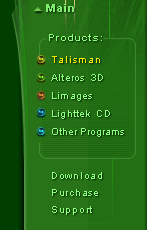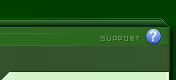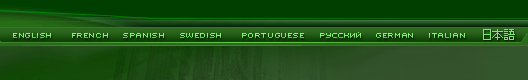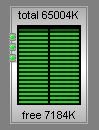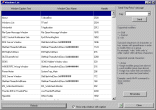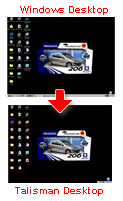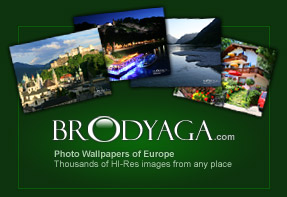Information about development of
plugins, additional applications, a list of useful "Sendmessage"
commands and other special information for developers of Talisman themes
and plugins.
| |
Sendcommand
This simple program allows to send any command string from any program into the Talisman Desktop . For example you can use it to send commands in Talisman from your Flash movies or from your selfmade programs.
Syntax: sendcommand.exe <parameters>
where <parameters> is any Talisman command string.
Download ,
29kb
Author: Lighttek Software
|
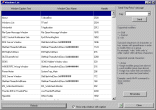 |
Windows
List
This program helps you to create and test Talisman's "Sendkeys"
commands for different programs.
Start application for which you want to create a "Sendkeys"
command. Start windowlist.exe. Select the main window of your app in the
list and try to send some commands in it. If the commands are accepted by
app - write the "sendkeys <parameter1> <parameter2>
<keys>" string for Talisman using "Window Class Name"
as first parameter and nil as second parameter.
Download , 200kb
Author: Lighttek Software
|
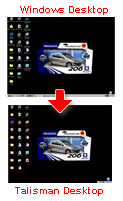 |
Windows
Desktop Converter
This programs create a copy of your Windows desktop as a Talisman
theme.
Download , 6kb
Author: Nikolay Raspopov
E-mail Homepage
|
Talisman plugins are
usual EXE files. You can create it in C, Delphi, VB or any other
programming language.
Each plugin must have itís own INI file.
When Talisman executes the "startplugin <pluginname>"
command - Talisman tries to find the <pluginname>.ini file in the
current theme folder. If the file was found, Talisman will start the
command string RUN=.... from the [Plugin] section of this file.
When Talisman executes
the "closeplugin <pluginname>" command - Talisman tries to
find a Window with the name <pluginname> and sends "close message"
to this Window. Talisman uses the following Windows API commands (example in
Delphi):
plugin_handle:=FindWindow(<pluginname>,nil);
if (plugin_handle <> 0) then
PostMessage(plugin_handle,wm_syscommand,SC_close,0);
plugin_handle:=FindWindowEx(talisman_handle,0,
<pluginname>,nil);
if (plugin_handle <> 0) then
PostMessage(plugin_handle,wm_syscommand,SC_close,0);
plugin_handle:=FindWindow('TForm1',<pluginname>);
if (plugin_handle <> 0) then
PostMessage(plugin_handle,wm_syscommand,SC_close,0);
plugin_handle:=FindWindowEx(talisman_handle,0,'TForm1',
<pluginname>);
if (plugin_handle <> 0) then
PostMessage(plugin_handle,wm_syscommand,SC_close,0);
Therefore the Window
of your EXE file must be named WindowName=<pluginname>, ClassName=nill
or
WindowName=TForm1, ClassName=<pluginname> - this variant is useful for
Delphi developers.
And the last tip: If
you want to "insert" the Window of your plugin in Talisman
Window, use the next commands (example in Delphi):
talisman_hanle:=FindWindow('TForm1','Talisman');
windows.SetParent(plugin_handle,talisman_handle);
Source code (for Delphi
3/4/5/6) of LClock plugin is available here
.
If you want to add
information on this page - please contact us: Contact
Form
sendmessage TForm1 Talisman 274 61760 0
- start default screensaver.
sendmessage
"Winamp v1.x" nil 273 40029 0 - Open file dialog of
WinAmp;
sendmessage "Winamp
v1.x" nil 273 40044 0 - Previous track button of
WinAmp;
sendmessage "Winamp
v1.x" nil 273 40048 0 - Next
track button of WinAmp;
sendmessage "Winamp
v1.x" nil 273 40045 0 - Play button of WinAmp;
sendmessage "Winamp
v1.x" nil 273 40046 0 - Pause/Unpause button;
sendmessage "Winamp
v1.x" nil 273 40047 0 - Stop button of WinAmp;
sendmessage "Winamp
v1.x" nil 273 40148 0 - Fast-forward 5 seconds of
WinAmp;
sendmessage "Winamp
v1.x" nil 273 40144 0 - Fast- rewind 5 seconds of
WinAmp;
sendmessage "Winamp
v1.x" nil 273 40001 0 - Close Winamp of WinAmp;
sendmessage "Winamp
v1.x" nil 273 40058 0 - Raise volume by 1% of
WinAmp;
sendmessage "Winamp
v1.x" nil 273 40059 0 - Lower volume by 1% of
WinAmp.
If you have other
interesting examples of Sendmessage commands - please contact us at: Contact
Form
You
can use these commands in your own programs to rule the Talisman Desktop.
Examples
are written in Borland Delphi. Similar commands may be used in C or VB.
Send
refresh (refresh the desktop)
command to Talisman :
procedure
TForm2.BitBtn2Click(Sender: TObject);
var Talisman: THandle;
begin
Talisman:=FindWindow('TForm1', 'Talisman');
if Talisman <> 0 then
begin
PostMessage(Talisman, WM_USER + 2766, 0, 1) ;
end;
end;
Send
refreshall (refresh desktop,
workarea, taskbar, tray,
clock) command to Talisman :
procedure
TForm2.BitBtn2Click(Sender: TObject);
var Talisman: THandle;
begin
Talisman:=FindWindow('TForm1', 'Talisman');
if Talisman <> 0 then
begin
PostMessage(Talisman, WM_USER + 2766, 0, 2) ;
end;
end;
Send
quit command to Talisman :
procedure
TForm2.BitBtn2Click(Sender: TObject);
var Talisman: THandle;
begin
Talisman:=FindWindow('TForm1', 'Talisman');
if Talisman <> 0 then
begin
PostMessage(Talisman, WM_USER + 2766, 0, 0) ;
end;
end;
Send
createscreenshot command to
Talisman :
procedure
TForm2.BitBtn2Click(Sender: TObject);
var Talisman: THandle;
begin
Talisman:=FindWindow('TForm1', 'Talisman');
if Talisman <> 0 then
begin
PostMessage(Talisman, WM_USER + 2766, 0, 3) ;
end;
end;
Send
reload command to Talisman (theme
path must be writed in register key: HKEY_CURRENT_USER\Software\Lighttek\Talisman\
themepath)
:
procedure
TForm2.BitBtn2Click(Sender: TObject);
var Talisman: THandle;
begin
Talisman:=FindWindow('TForm1', 'Talisman');
if Talisman <> 0 then
begin
PostMessage(Talisman, WM_USER + 2766, 0, 4) ;
end;
end;
Send runcommand
command to Talisman (the command must be written in the register key:
HKEY_CURRENT_USER\Software\Lighttek\Talisman\runcommand)
procedure
TForm2.BitBtn2Click(Sender: TObject);
var Talisman: THandle;
begin
Talisman:=FindWindow('TForm1', 'Talisman');
PostMessage(Talisman, WM_USER + 2766, 0, 5) ;
end;
How
to change the current theme outside of Talisman
1)
write the theme path in register key:
HKEY_CURRENT_USER\Software\Lighttek\Talisman\themepath
2)
send reload command in Talisman.
Example
(source code in Delphi4) can be downloaded from http://www.lighttek.com/files/t2themeloader.zip
|